TABLE OF CONTENTS
Overview
This article describes the updates made in this release for those who use the SF-425 Federal Financial Reporting for [Report Name]: [Report Type] Report page.
 Important
Important
The features described in this article are available in FedConnect when the agency is using version 7.6.3 .89 or higher of the Unison procurement management software system. In other words, these features become available in FedConnect only if the posting agency is running version 7.6.3.89 or above of the Unison procurement management software system.
FD-1554761 and FED-758 (Calculated Field Enhancements Added to SF-425)
Reported By
DOT-ESC and Reported Internally
Summary and Resolution
To support agency reporting requirements, FedConnect now calculates and fills several new read-only fields on the Federal Financial Reporting for [Report Name]: [Report Type] Report page for the SF-425 form based on values already entered elsewhere on the form. These fields are not sent from the agency's contract-writing software system but are instead derived within FedConnect using built-in formulas. All newly added fields are read-only and cannot be manually edited.
This enhancement ensures greater consistency and reduces manual calculation effort for recipients completing financial reports. These updates are part of ongoing efforts to streamline form completion and reduce data entry errors.
The table below lists the fields added and provides a description of each.
| Field Label | Description |
|---|---|
10c. Cash on Hand | The value for the 10c. Cash on Handfield is calculated as:10a. Cash Receipts – 10b. Cash Disbursements |
10g. Total Federal share (sum of lines e and f) | The value for the 10g. Total Federal share (sum of lines e and f)field is calculated as:10e. Federal Share of Expenditures + 10f. Federal Share of Unliquidated Obligations |
| 10h. Unobligated balance of Federal Funds (line d minus g) | The value of the 10h. Unobligated balance of Federal Funds (line d minus g) field is calculated as: 10d. Total Federal Funds Authorized – 10g. Total Federal Share |
| 10k. Remaining recipient share to be provided | The 10k. Remaining recipient share to be provided field is calculated as: 10i. Total Recipient Share Required – 10j. Recipient Share of Expenditures |
| 10o. Unexpended program income | The 10o. Unexpended program income field is calculated as either one of the following: 10l. Total Federal Income Earned – 10m. Program Income Expended in Accordance with the Deduction Alternative 10l. Total Federal Income Earned – 10n. Program Income Expended in Accordance with the Addition Alternative FedConnect uses the appropriate value based on which line has been filled.
Note In the code snippets above, at first glance the first field referenced for the calculations might look like the number one-hundred-and-one (101) but it is actually the number 10 followed by a lower case letter "L." |
| 11g. Totals | See the first section below this table for more information. |
Additionally, there the a new section called “11. Totals” has been added to summarize key values from Line 11. This read-only section includes the following calculated values:
- Base— the sum of Base 1 and Base 2
- Amount Charged— the sum of Amount Charged 1 and Amount Charged 2
- Federal Share— the sum of Federal Share 1 and Federal Share 2
Prerequisites
Access to an assistance agreement that included an SF-425 financial report and that was released in an agency's procurement management software system and then sent to FedConnect
 Navigation
Navigation
To see the updates on the Federal Financial Reporting for [Report Name]: [Report Type] Report page for the SF-425 form, follow these steps:
- Sign in to FedConnect
- Navigate to the Awards page.
- Select the assistance agreement described in the prerequisites. The Award [Summary] page displays.
- On the Award [Summary] page, on the right panel, under the Recipient Financial Reporting heading, if an SF-425 report is available, it displays under that heading. The status of the report might display, such as Draft. The report label is a hyperlink to the Federal Financial Reporting for [Report Name]: [Report Type] Report page .
- Click the link to access the report. The Federal Financial Reporting for [Report Name]: [Report Type] Report page displays.
- Scroll the page to find the new fields.
The following picture illustrates how the Federal Financial Reporting for [Report Name]: [Report Type] Report page for the SF-425 form might look. Your results might vary.
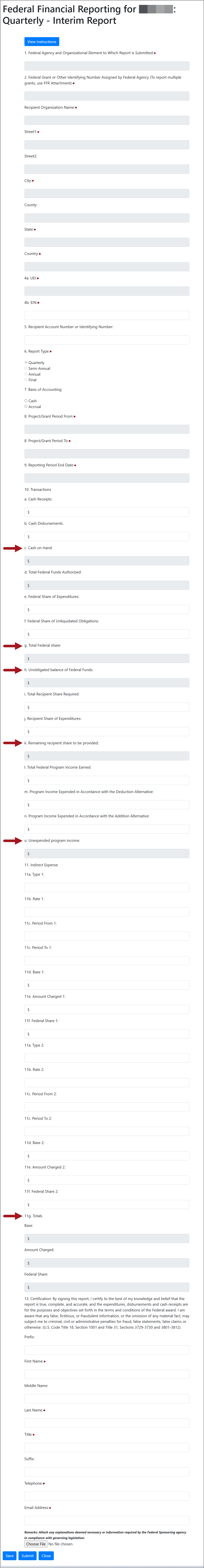
FD-1554761 and FED-759 (SF-425 Field Order and Numbering Updated)
Reported By
DOT-ESC and Reported Internally
Summary and Resolution
To align with the official structure of the SF-425 form, FedConnect now displays Line 11 fields in the correct sequence and with accurate numbering. These updates ensure consistency with the official version of the form and reduce confusion for recipients entering indirect expense data.
This change involved two key updates:
- Several fields under Line 11 were resequenced to match the intended layout of the SF-425.
- Numbering was added to each field to match the corresponding box on the form.
The following fields were renumbered and now display with the correct SF-425 section labels:
- 11— Indirect Expense
- 11a— Type 1
- 11b— Rate 1
- 11c— Period from 1, Period to 1
- 11d— Base
- 11e— Amount Charged
- 11f— Federal Share
- 11a — Type 2
- 11b— Rate 2
- 11c— Period From 2, Period To 2
- 11d— Base
- 11e— Amount Charged
- 11f— Federal Share
- 11g— Totals
In addition, the position of the 11d. Base 1 field was adjusted to a location above the 11e. Amount Charged 1 field, to now correctly match the sequence on the SF-425.
Prerequisites
Access to an assistance agreement that included an SF-425 financial report and that was released in an agency's procurement management software system and then sent to FedConnect
 Navigation
Navigation
To see the resequenced Block 11 fields on the Federal Financial Reporting for [Report Name]: [Report Type] Report page for the SF-425 form, follow these steps:
- Sign in to FedConnect
- Navigate to the Awards page.
- Select the assistance agreement described in the prerequisites. The Award [Summary] page displays.
- On the Award [Summary] page, on the right panel, under the Recipient Financial Reporting heading, if an SF-425 report is available, it displays under that heading. The status of the report might display, such as Draft. The report label is a hyperlink to the Federal Financial Reporting for [Report Name]: [Report Type] Report page.
- Click the link to access the report. The Federal Financial Reporting for [Report Name]: [Report Type] Report page displays.
- Scroll the page to find the new fields.
The following picture illustrates how the resequenced Block 11 fields might look on the Federal Financial Reporting for [Report Name]: [Report Type] Report page for the SF-425 form. Your results might vary.


